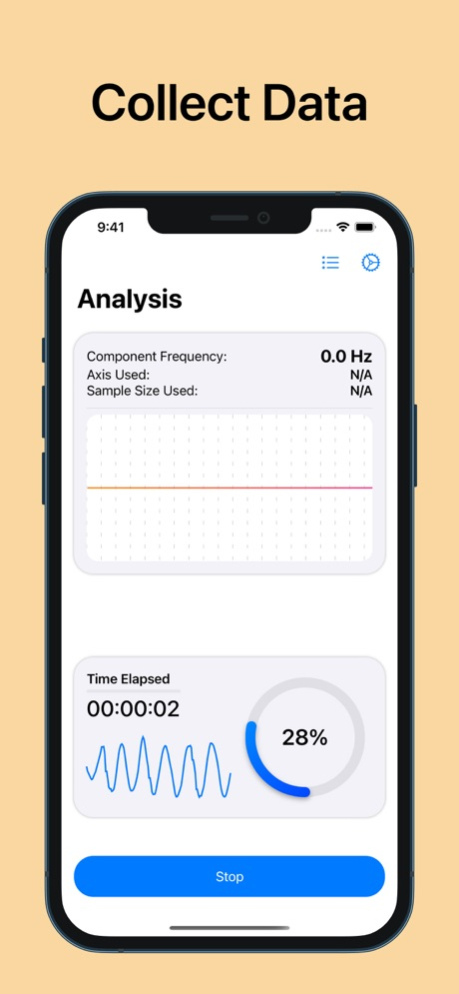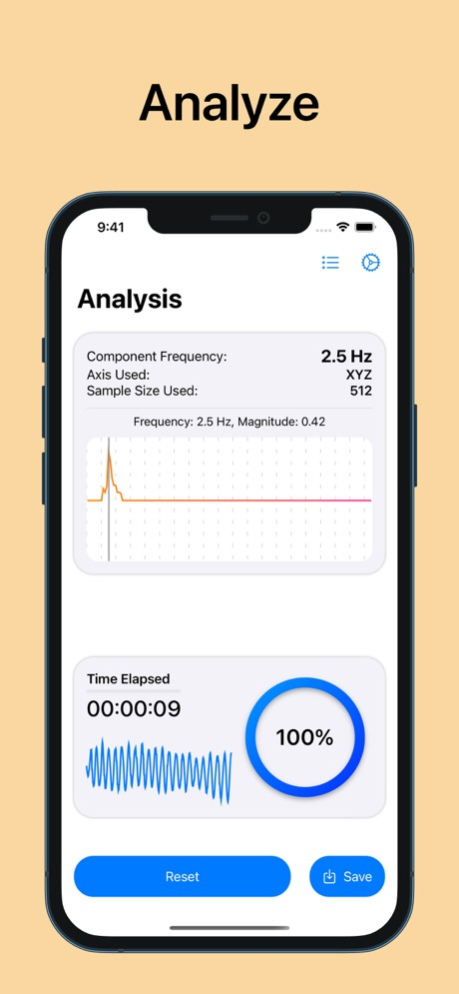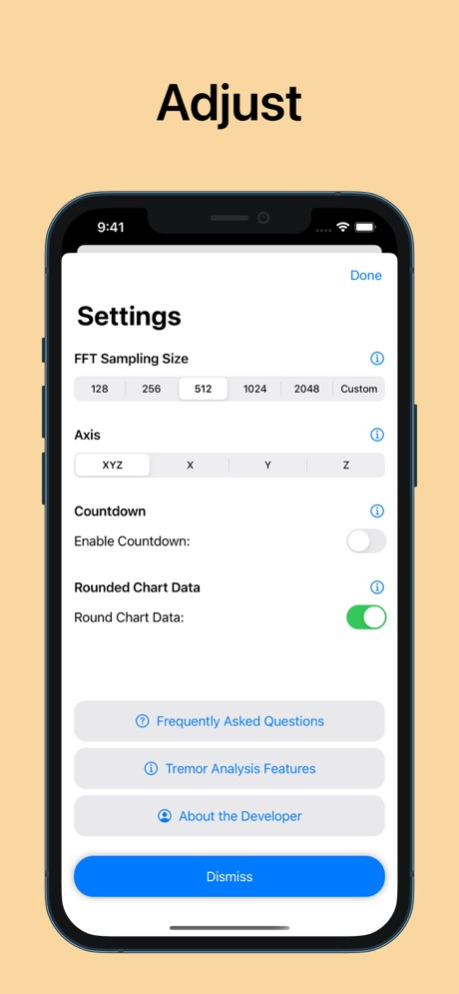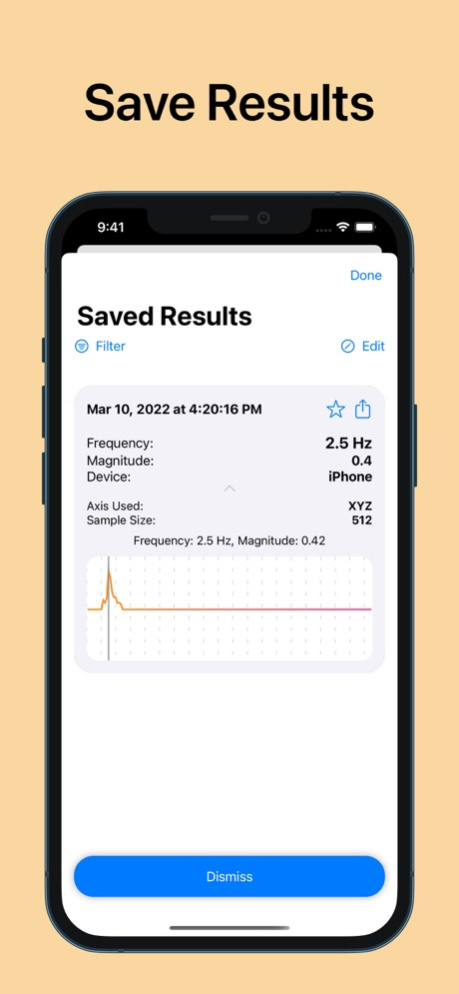Tremor Analysis 2.04
Continue to app
Free Version
Publisher Description
Determine the frequency of hand tremors with three easy steps:
1. Collect data
2. Calculate
3. Analyze the results!
**DISCLAIMER**
Tremor Analysis does NOT provide medical advice. All medical decisions should be made by a doctor. Consult with your doctor or healthcare provider before making any medical decisions. This app is solely meant to assist with quantifying the frequency of a hand tremor. Please confirm all results with your doctor or healthcare provider using certified equipment.
** **
Tremor Analysis uses accelerometer data to calculate the frequency of a hand tremor.
Simply press the start button to start collecting accelerometer data. Once enough data points have been collected, Tremor Analysis automatically performs a Fast Fourier Transform (FFT) which outputs the component frequencies and magnitudes.
After performing the FFT, Tremor Analysis displays a chart of magnitudes vs frequencies from 1hz to 20hz. Hold or drag along the chart for more information about the frequency and magnitude on the chart.
Customize the app by choosing the number of data points you would like to collect, which axis to collect accelerometer data from, and whether you would like to see rounded or precise data.
Use an Apple Watch to record data from an alternative source. Analyze the results on your Apple Watch or send the results to your main device to be analyzed later. You can also sync the settings between both devices for easy configuration.
Mar 14, 2022
Version 2.04
- Favorite saved results
- Redesigned data collection progress card
- Choose a custom number of data to collect
About Tremor Analysis
Tremor Analysis is a free app for iOS published in the Health & Nutrition list of apps, part of Home & Hobby.
The company that develops Tremor Analysis is Christopher Lee. The latest version released by its developer is 2.04.
To install Tremor Analysis on your iOS device, just click the green Continue To App button above to start the installation process. The app is listed on our website since 2022-03-14 and was downloaded 5 times. We have already checked if the download link is safe, however for your own protection we recommend that you scan the downloaded app with your antivirus. Your antivirus may detect the Tremor Analysis as malware if the download link is broken.
How to install Tremor Analysis on your iOS device:
- Click on the Continue To App button on our website. This will redirect you to the App Store.
- Once the Tremor Analysis is shown in the iTunes listing of your iOS device, you can start its download and installation. Tap on the GET button to the right of the app to start downloading it.
- If you are not logged-in the iOS appstore app, you'll be prompted for your your Apple ID and/or password.
- After Tremor Analysis is downloaded, you'll see an INSTALL button to the right. Tap on it to start the actual installation of the iOS app.
- Once installation is finished you can tap on the OPEN button to start it. Its icon will also be added to your device home screen.